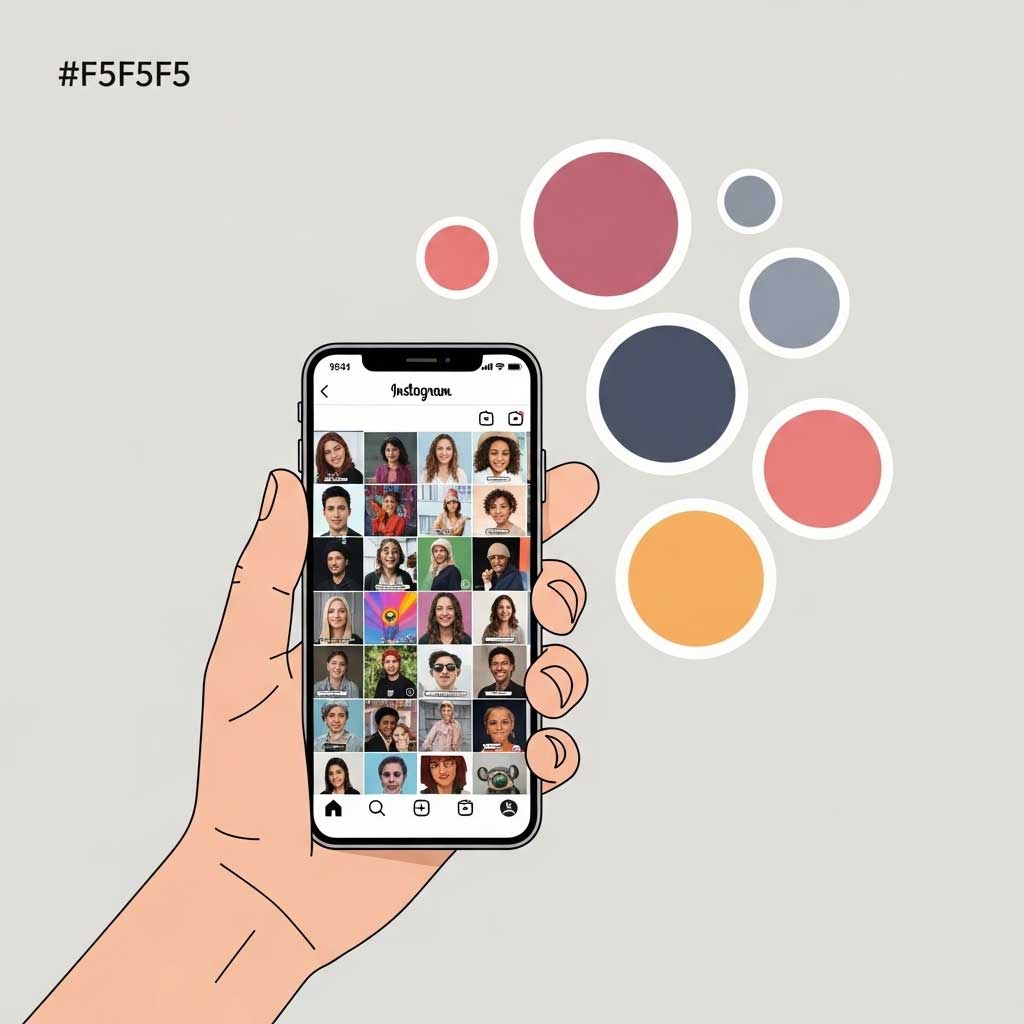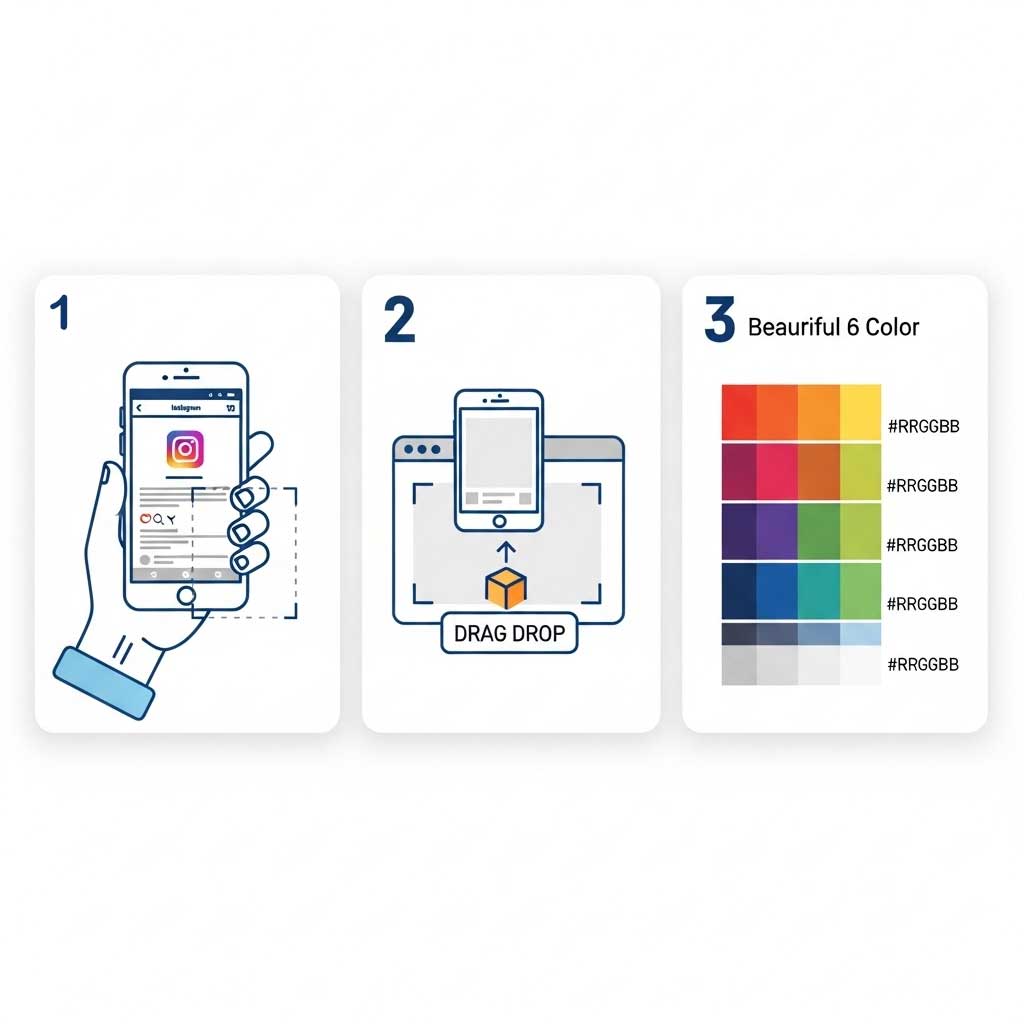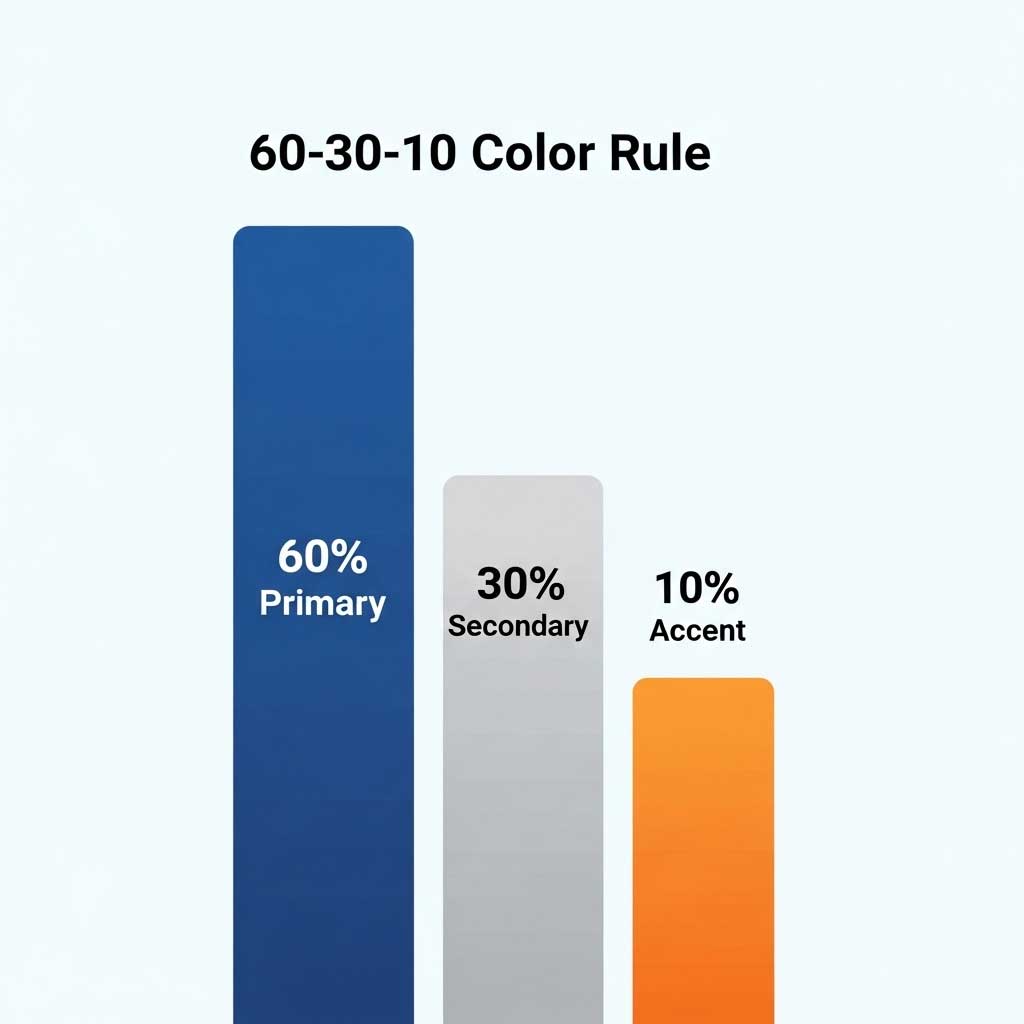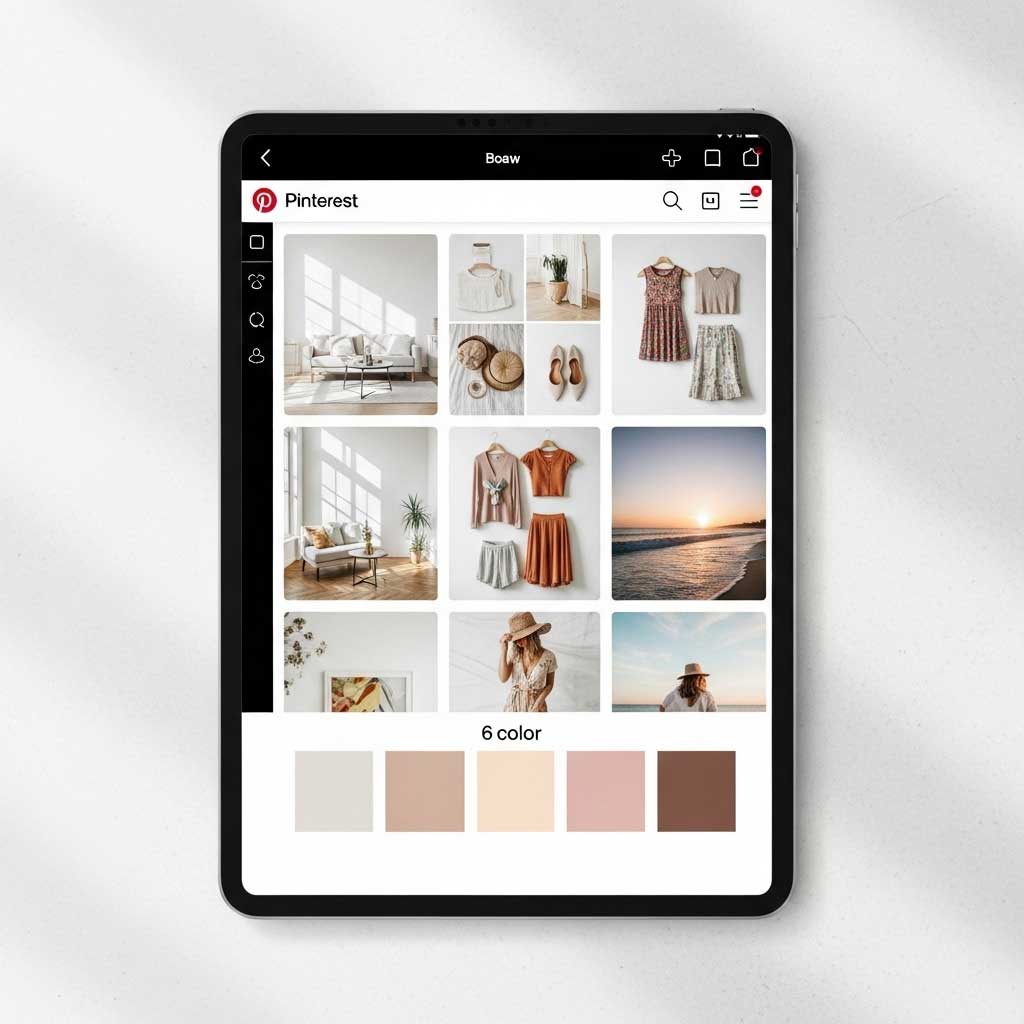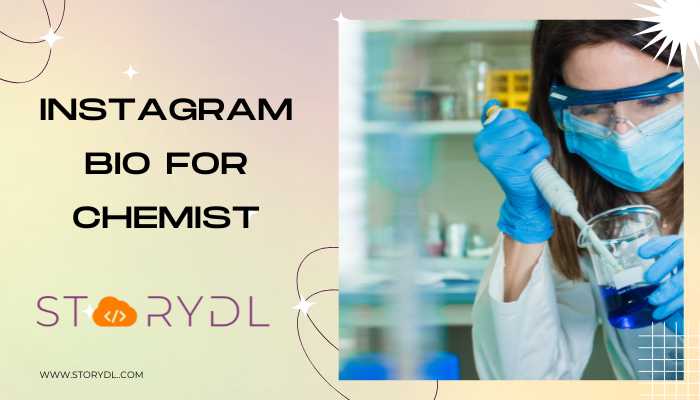Are you trying to build a stunning, cohesive brand on social media but struggling to find the right colors? You’re not alone. A consistent color palette is the secret behind the most successful and memorable profiles. With our 100% free online Color Palette Extractor, you can instantly discover the perfect color scheme from any Instagram, TikTok, or Pinterest profile. Simply upload a screenshot or any photo, and our tool will generate a professional color palette with HEX and RGB codes in seconds. No sign-up, no downloads, just instant results to elevate your brand’s visual identity.
Want a truly unique bio? Try our free AI Instagram Bio Generator to create a professional and personalized bio in seconds.
Your Free Color Palette Generator
Upload Your Image or Screenshot to Get Started!
🎨 Extract Your Color Palette
How to Extract a Color Palette From a Picture in 3 Simple Steps
Our tool is designed to be fast, simple, and powerful. Whether you’re a designer, a content creator, or a small business owner, you can generate a professional color palette in under a minute. Here’s how it works:
- Get Your Image: For social media, go to the Instagram, TikTok, or Pinterest profile you want to analyze and take a screenshot of the feed. For a brand, you can use a logo, a key marketing image, or any photo that inspires you.
- Upload Your Image: Drag and drop your screenshot or photo into the tool above, or use the “Choose File” button to select it from your device.
- Get Your Palette Instantly: Our AI-powered tool will analyze the image and generate a beautiful 6-color palette. You’ll get the HEX and RGB codes for each color, ready to copy and use in your designs, website, or social media strategy.

Why Your Color Palette is a Game-Changer for Branding
A consistent color palette isn’t just about aesthetics; it’s a fundamental part of strategic branding that directly impacts how your audience perceives you. When you use a cohesive color scheme across your social media profiles, you unlock several key advantages that can accelerate your growth.
- Builds Instant Brand Recognition: Think of the world’s biggest brands—Coca-Cola’s red, Tiffany’s blue, McDonald’s red and yellow. Colors create a powerful mental shortcut. When your followers see your specific color combination in a crowded feed, they’ll instantly recognize your content without even looking at your username.
- Increases Trust and Professionalism: A well-planned and consistently applied color palette makes your brand look polished, professional, and trustworthy. It signals that you are detail-oriented and serious about your work, which can be a deciding factor for potential customers or clients.
- Evokes Specific Emotions and Feelings: Color psychology is a real and powerful tool. The colors you choose can influence your audience’s mood and feelings about your brand. For example, blue often conveys trust and stability, while orange can evoke excitement and creativity. Our tool even provides a basic psychological analysis of your generated palette.
- Helps You Stand Out from the Competition: In a sea of random, disconnected posts, a profile with a beautiful and consistent aesthetic will always capture attention. It makes your feed more appealing to scroll through and encourages new users to hit the “Follow” button.
🎨 Create Custom Highlight Covers: Design beautiful, on-brand covers for your Instagram highlights with our free Highlight Cover Maker
Mastering Color Harmony: The 60-30-10 Rule Explained
One of the most famous principles in design is the 60-30-10 rule for color. This timeless guideline helps you create a balanced and visually appealing color scheme. While originally used for interior design, it’s incredibly effective for digital branding as well. Here’s how it works:
- 60% – Your Primary Color: This is the dominant color of your brand and should take up about 60% of your visual space. It sets the overall tone and personality of your brand.
- 30% – Your Secondary Color: This color should complement your primary color and is used to create contrast and visual interest. It takes up about 30% of the space.
- 10% – Your Accent Color: This is your “pop” of color. It’s used for calls to action (like buttons or link highlights) and other elements you want to draw attention to. It should only take up about 10% of the space.
Our color palette generator provides you with a range of colors, allowing you to easily assign them to the 60-30-10 rule to create a professional and balanced brand aesthetic.
The Ultimate TikTok Color Palette Extractor
TikTok is all about fast-paced trends and high energy, but a consistent color palette can help you stand out and build a recognizable brand. Our tool is the perfect TikTok color palette extractor online free, allowing you to analyze any creator’s feed without needing to download an app.
How to Extract a Color Palette from a TikTok Profile:
- Open the TikTok app and go to the profile you admire.
- Take a screenshot of their video grid.
- Upload the screenshot to our tool above.
You’ll instantly get a palette that can inspire your video thumbnails, text overlays, and even your outfit choices to create a cohesive and professional look.
💬 Send WhatsApp Messages Instantly: Need to contact a client or lead from your bio without saving their number? Use our tool to send WhatsApp messages without saving the contact
Your Free Pinterest Color Palette Extractor
Pinterest is a visual discovery engine, making a beautiful and consistent color palette absolutely essential for success. Whether you’re a designer, a blogger, or a business, our tool acts as a powerful Pinterest color palette extractor that can help you define your brand’s aesthetic.
How to Generate a Color Palette from a Pinterest Board:
- Go to your Pinterest profile or a specific board that reflects your brand’s style.
- Take a screenshot of the pin grid.
- Upload the image to our tool to extract the dominant colors.
This is a fantastic way to create a mood board and ensure that all your future pins align with your brand’s visual identity, making your profile more attractive to potential followers and clients.
Advanced Features: More Than Just a Color Picker
Our tool does more than just find colors. We’ve packed it with advanced features to help you build a complete brand identity from a single image.
- Color Psychology Analysis: Discover what your chosen colors say about your brand. Our tool provides a brief analysis of the emotions your palette conveys (e.g., “blue evokes trust, while yellow inspires creativity”).
- Downloadable Swatches: For designers and developers, we provide downloadable files in .ase (Adobe Swatch Exchange) and CSS variables format. This allows you to import your palette directly into Adobe Creative Suite or your website’s code.
- Instant Template Ideas: Based on your generated palette, we’ll suggest simple and effective design ideas for your next Instagram story or post to ensure brand consistency.
- HEX and RGB Codes: We provide both HEX and RGB color codes, so you have exactly what you need for any design software, from Canva to Photoshop.
😂 Make Your Audience Laugh: Add some humor to your content strategy by creating viral memes with our easy-to-use Meme Generator
Competitor Tools: Adobe Color vs. Coolors vs. Our Extractor
While there are other great tools out there, our color palette extractor is designed specifically for social media creators and brands who need quick, simple, and actionable results.
- Adobe Color: An incredibly powerful tool for professional designers, but it can be complex for beginners. It’s best for creating palettes from scratch, while our tool excels at extracting them from existing inspiration.
- Coolors: Many people ask, “Is Coolors free to use?” Coolors has a great free version for generating random palettes, but its image-based extractor is part of its premium plan. Our tool is 100% free for extracting palettes from photos.
Our extractor is the perfect middle ground: powerful enough to give you professional results, but simple enough for anyone to use in seconds.
Frequently Asked Questions (FAQ)
How to extract color palette from a picture?
Simply upload your picture or screenshot to our free tool above. It will automatically analyze the image and generate a 6-color palette with HEX and RGB codes that you can copy instantly.
What are the colors of the TikTok palette?
TikTok’s official brand colors are black, white, and two vibrant accent colors: a turquoise/teal and a fuchsia/pink. However, individual creators build their own unique palettes to stand out.
How to do the TikTok color picking trick?
The TikTok color picking trick involves using the app’s text tool to select a color directly from your background image or video. Our tool takes this a step further by finding all the dominant colors at once, helping you build a more complete and professional palette.
Is this color palette extractor app free?
Yes, our tool is a web-based application, which means you don’t need to download anything. It is 100% free to use online, with no limits and no sign-up required.
Can I generate a color palette from a HEX code?
While our tool is designed to extract colors from an image, you can use other tools like Coolors or Adobe Color to generate a full palette starting from a single HEX code.