Instagram Stories have become one of the most powerful tools for engagement, branding, and storytelling on social media. But if you want to truly grow your audience and improve your content, you need to understand the analytics behind your stories—especially a key metric called navigation. In this comprehensive guide, you’ll learn what navigation means on Instagram Stories, how to interpret each navigation action, how to check your metrics, and how to use this data to boost your engagement and follower growth.

For more on Instagram story privacy, check out Can Someone See Your Highlights If You Hide Your Story?
Navigation on Instagram Story refers to the actions users take as they interact with your stories. Every time a viewer taps, swipes, or exits, Instagram records this as a navigation event. These actions include:
- Back: Tapping to go back to the previous story segment.
- Forward: Tapping to skip to the next segment of your story.
- Next Story: Swiping to move to another user’s story.
- Exited: Leaving stories altogether (closing the story viewer).
Each of these actions provides valuable feedback about your content. For example, a high number of back taps means viewers found something interesting enough to rewatch, while a high number of exits may indicate your story lost their attention.
| Navigation Action | What It Means |
|---|---|
| Back | Viewer tapped to see the previous segment again (high interest) |
| Forward | Viewer tapped to skip to the next segment (possible disinterest or fast consumption) |
| Next Story | Viewer swiped to another account’s story (lost interest or distraction) |
| Exited | Viewer left stories completely (content not engaging or user distracted) |
Understanding navigation is crucial for anyone who wants to grow on Instagram. It’s not just about how many people view your story, but how they interact with it. Navigation metrics help you:
- Identify which stories are most engaging
- Spot where viewers lose interest
- Test different content types and formats
- Refine your content strategy for better results
For example, if you notice that stories with polls or questions have fewer exits and more back taps, you know your audience enjoys interactive content. If you see a spike in next story swipes, it may be time to rethink your story length or topic.

Let’s break down each navigation metric and what it tells you about your audience:
- Back Taps: Indicates high interest. If viewers go back, they want to see something again—maybe a tip, a funny moment, or a product you mentioned.
- Forward Taps: Can mean your story is too long, not engaging, or viewers are in a hurry. If forward taps are high, try making your stories shorter or more dynamic.
- Next Story Swipes: Shows when viewers leave your story for another account. High numbers here mean your content didn’t hold their attention.
- Exited: Means viewers left stories completely. This can happen if your story is confusing, boring, or not what they expected.
It’s important to look at these metrics together. For example, a story with high back taps and replies is a winner, but a story with high exits and next story swipes needs improvement.
Checking your navigation metrics is easy. Here’s a step-by-step guide:
- Open the Instagram app and go to your profile.
- Tap the menu (three lines) in the top right corner and select Insights.
- Go to the Content tab and scroll to Stories.
- Tap on any story to see its analytics.
- Scroll down to the Navigation section. Here you’ll see Back, Forward, Next Story, and Exited metrics for each story segment.
If you have a business or creator account, you’ll get even more detailed analytics, including reach, impressions, and interactions.
Interpreting navigation data is both an art and a science. Here’s how to make sense of the numbers:
- High Back Taps: Your content is engaging. Try to repeat what worked—maybe it was a tip, a joke, or a product demo.
- High Forward Taps: Your story may be too long, repetitive, or not visually appealing. Try to make your stories shorter and more interactive.
- High Next Story Swipes: Your content didn’t resonate. Experiment with new topics, formats, or posting times.
- High Exits: Viewers lost interest or got distracted. Start your stories with a hook and keep them relevant to your audience.
Always compare similar stories (length, topic, time of day) for the most accurate insights. For example, compare all product demos together, or all Q&A stories together.
Want to get more back taps and fewer exits? Here are proven tips:
- Start with a hook: The first 3 seconds are crucial. Use a question, bold statement, or eye-catching image.
- Keep it short and sweet: Avoid long, rambling stories. Break up information into multiple short segments.
- Use interactive elements: Polls, quizzes, and questions boost engagement and keep viewers watching.
- Mix up your content: Alternate between video, photo, text, and boomerang to keep things fresh.
- Post at the right time: Use Insights to find when your audience is most active.
- Analyze and adapt: After every story, check your navigation metrics and adjust your strategy.
- Tell a story: Use a beginning, middle, and end to keep viewers invested.
- Use clear visuals and text: Make sure your message is easy to understand, even without sound.
Try these tips for a week and watch your navigation metrics improve!
Many creators misinterpret navigation data. Here are the most common mistakes:
- Assuming all forward taps are bad: Sometimes, viewers skip ahead because they’re excited for the next part, not because they’re bored.
- Ignoring context: Holidays, trending topics, or time of day can affect navigation numbers.
- Comparing apples to oranges: Only compare stories with similar length, topic, and format.
- Focusing on one metric: Look at the whole picture—back, forward, next, and exit together.
- Not using navigation data to improve: The real value is in adapting your content based on what you learn.
Avoid these mistakes to get the most out of your Instagram analytics.
Let’s look at a real-world example.
Sarah, a travel blogger, noticed her Instagram Stories had high forward and exit taps. She realized her stories were too long and lacked interaction. She decided to:
- Start each story with a question or poll
- Keep each segment under 7 seconds
- Use more video and less static text
- Post at 8pm, when her audience was most active
After a month, Sarah’s back taps increased by 40%, exits dropped by 25%, and her story replies doubled. By analyzing navigation, she learned what her audience liked and created more of that content.
This approach works for any niche—fitness, food, education, or business.
- What does navigation mean on Instagram stories?
It means how users interact with your stories—tapping, swiping, or exiting. - What is exited navigation on an Instagram story?
It means a user left stories completely, not just skipped to the next story. - What does forward mean in navigation?
Forward means a user tapped to skip to the next segment of your story. - How do you navigate an Instagram story?
By tapping left/right to go back/forward, swiping to next story, or exiting. - How can I use navigation metrics to improve my stories?
Analyze which stories get more back taps and less exits, and create more of that content. - How do I check navigation metrics on Instagram?
Go to Insights > Content > Stories, tap your story, and scroll to the Navigation section. - What is the difference between Forward and Next Story?
Forward means skipping to your next story segment; Next Story means swiping to another user’s story. - What is a good back tap rate?
There’s no universal number, but higher back taps usually mean your content is engaging and worth rewatching. - What does navigation mean on Instagram insights?
It refers to the actions (back, forward, next, exit) users take while viewing your stories, shown in the Insights panel. - What is navigation forward vs next story?
Navigation forward is skipping to your next story segment; next story is swiping to another user’s story. - How can I reduce exits in my stories?
Start with a hook, keep stories short, and use interactive elements to keep viewers engaged. - Can I see who navigated forward or exited?
No, Instagram only shows the total number for each action, not the usernames.

Related Articles
- Instagram story deleted before 24 hours
- He suddenly stopped watching my Instagram stories
- Can You See If Someone Screenshots Your Instagram Story Highlights?
For more details, see Instagram’s official help page on story insights or Reddit discussions about Instagram navigation.


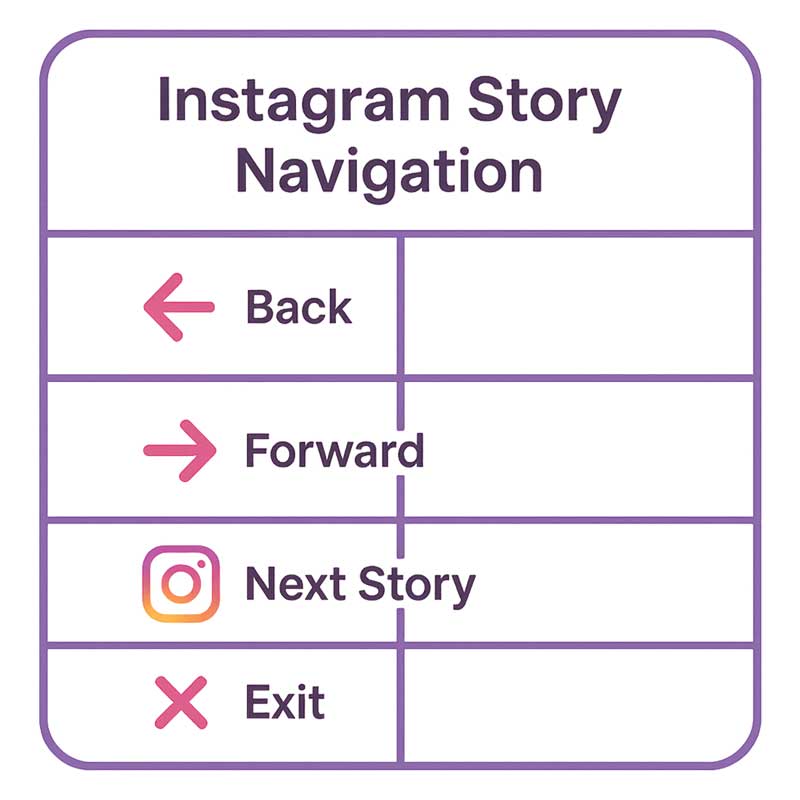
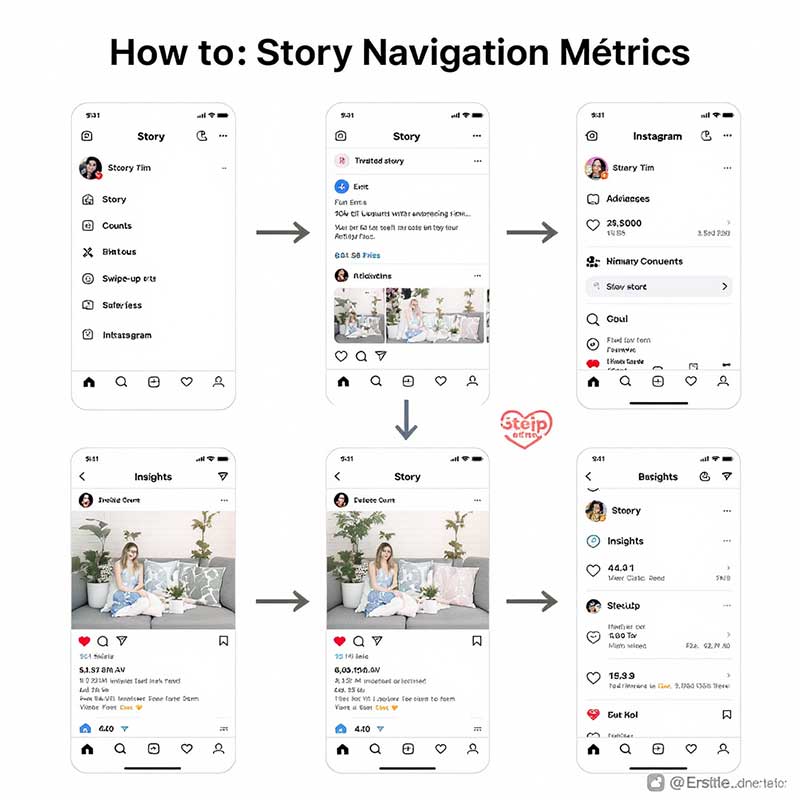
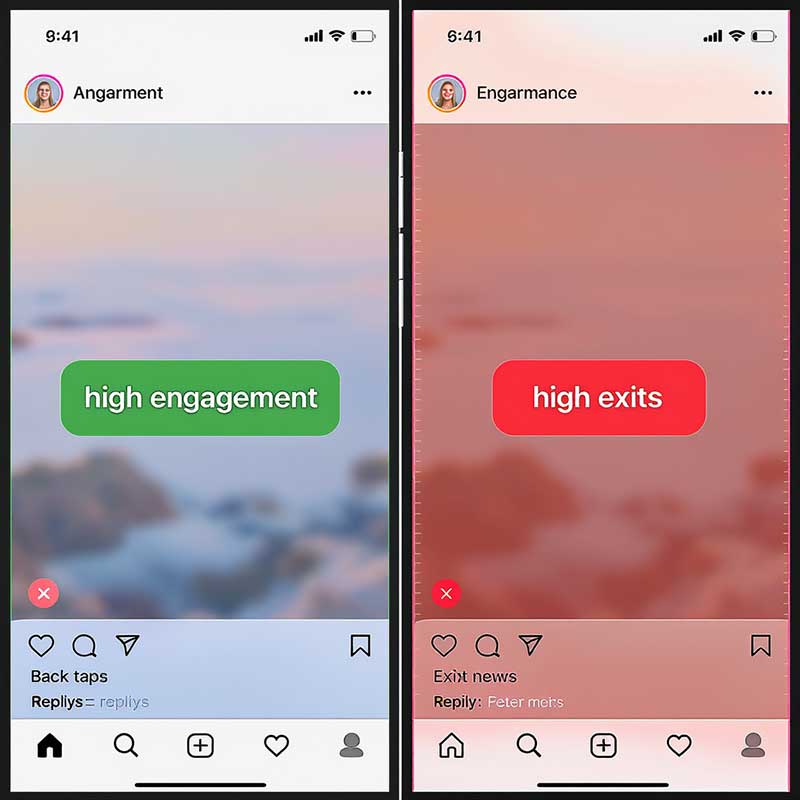

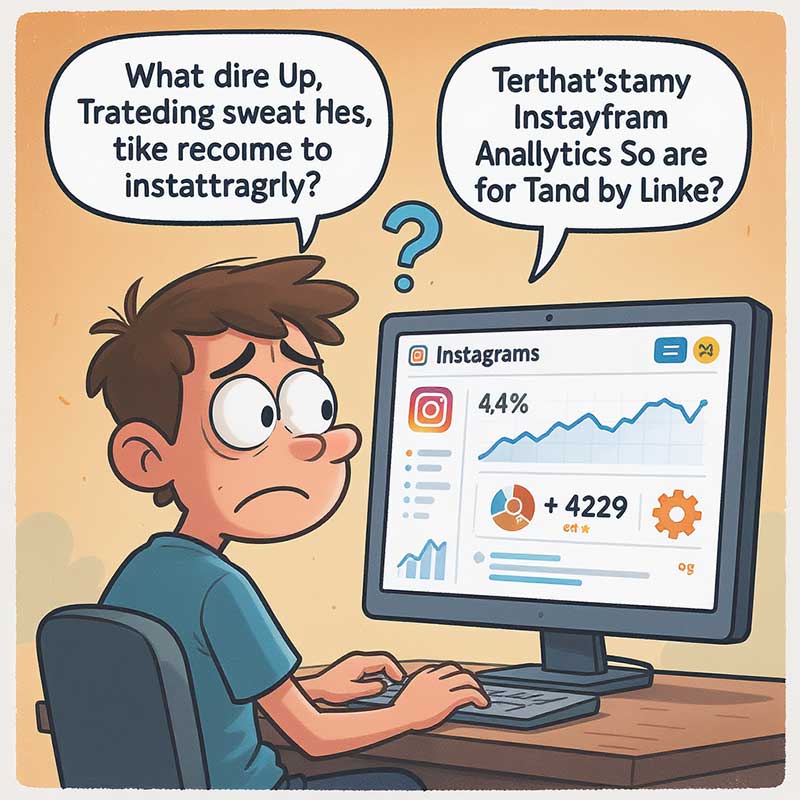
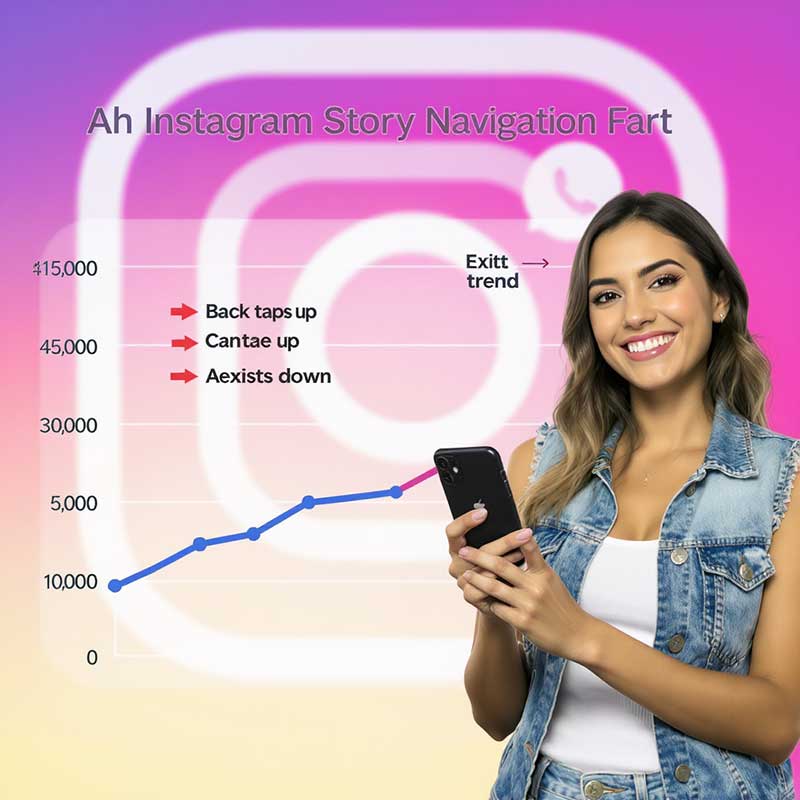




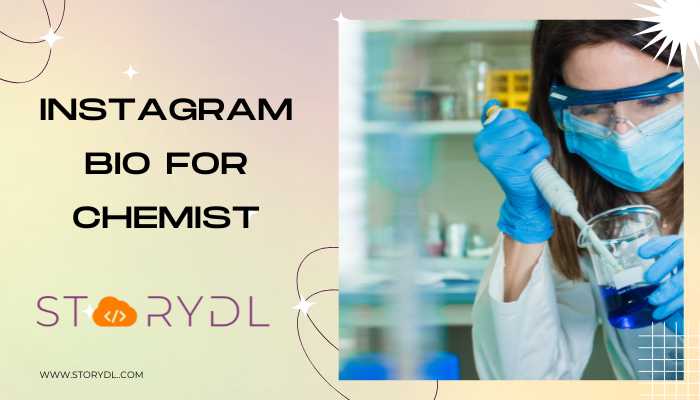



8 Responses
Live, laugh, share. It’s all about the story
Can someone clarify what is the difference between forward and next story on instagram? I thought they were the same thing.
Hi Tony! “Forward” means tapping to the next slide within your own story. “Next Story” means swiping to the next person’s story. A “Forward” is usually better for engagement than a “Next Story.”
This is the best breakdown of instagram story insights navigation I’ve found. I never understood the difference between “Back” and “Next Story” until now. Super helpful for my business account.
This is so helpful. I always wondered, what does forward mean on instagram story? I was worried it meant people were skipping my content.
Hi Emily! Not necessarily. “Forward” often just means they’ve finished that part of the story and are ready for the next slide. A high number of “Exited” is usually a clearer sign of disinterest.
I just saw “Navigation” in my story insights for the first time. Can someone explain what does navigation mean on instagram story? I’m so lost!
Hi Chris! Great question. “Navigation” is a set of actions users take on your story, like tapping forward, back, or swiping to the next story. This article breaks down what each action means for your engagement.